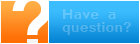AvanTax eForms from Start to Finish
Here is a quick list of the steps to follow to get you started in using eForms to prepare your return:
- Purchase eForms from our online store
- Download eForms from the eForms download page
- Follow the installation instructions to install eForms
- Create a data file (if no previous data file exists) or convert a previous year's data file. If you create a data file you must create a company before you can begin to enter slip information
- Configure the data file to contain the desired forms (T4, T4A, T5, RL-1 & RL-3 are configured by default)
- Enter slip information into the data file; either:
- import data from Excel or XML (eForms Standard and Enterprise only), or;
- enter data by hand
- Print an Edit List to check data for errors and correct as necessary
- Run an Adjustment Report, if desired, to calculate CPP, PPIP & EI deductions
- Prepare the XML file; returns of over 50 slips must be submitted electronically
- Prepare any necessary paper slips and paper summaries for distribution and/or records keeping. Note that Revenu Québec may require the summary to be printed and mailed
- Submit returns to the CRA or RQ; record the submission confirmation information
- Amend or Cancel returns as necessary
- Archive your data for re-issuing lost slips or (gasp!) CRA or Revenu Québec audits
And you're finished!
Here at AvanTax eForms, we are dedicated to a standard of exemplary customer service. Being in the buisness for over 30 years has taught us that customers want informative, effective and friendly service that caters to their immediate needs.
Support is avaliable all year round. We're committed to answering your questions promptly and courteously, so if you get our voice-mail, leave a detailed message, including contact information and we'll call you back as soon as we can.
If that sounds like something you might need, give us a call:
English Technical Support
800 268 3211 (option 1)
(click only when instructed)
Soutien technique en français
800 268 3211 (option 2)
( cliquez uniquement sur instructions )
How to move a database to another computer
How to Save Data to 'The Cloud'
How to use Google's Two-Factor Authentication when emailing slips
How to use Microsoft's Two-Factor Authentication when emailing slips
How to Import Data from Excel (Video)
How to Enter and Edit Slip & Summary Data (Video)
How to Submit a Previous Year's XML File to CRA
How to Prepare Additional CRA Tax Slips