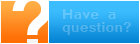How to Access a Remote or Cloud Data File
You might want to store your AvanTax eForms data files on a remote server or cloud storage service instead of a local network server or hard drive. In some cases this will result in performance issues.
Here's how you can make AvanTax eForms work better with remote storage services:
Remote Storage is Slow by Default
Remote storage services (whether cloud or VPN) are not as responsive as local storage and "Not responding" may appear in eForms' title bar when accessing a remote data file. This message indicates that eForms is busy updating the data file (not that it has stopped working) and normally disappears after a moment or two. If the message appears too frequently or for too long, we recommend using a local storage system.
However, if you must use remote storage, one of the options below may help to improve AvanTax eForms' performance:
1 ) If Your Remote Storage Service Saves a Local Copy of Your Data
Since eForms performs best with data files on local storage, open the local data file and rely on the remote storage system's synchronization schedule to upload the data file to the remote storage service.
This solution works well in single user situations but not in multiple user situations.
2 ) If Your Remote Storage is Online Only
eForms may be able to access data stored remotely by mapping a drive letter to the remote storage location and designating it as the data file location in eForms, but you may find that eForms performs very slowly in such cases. If so, your only option is to install the eForms application on the same remote storage server as the data file to enable the application to have local access to the data file.
This solution works well in both single and multiple user situations.
3 ) Steps that May Improve Online Performance and Data Integrity
Remote data file solutions are typically unsuitable for use with locally installed applications but if you have no option other than to store eForms' data files on a remote storage service then the following may improve performance somewhat and reduce the risk of data corruption:
- Instead of having eForms' data in a single data file, divide it among mulitple smaller data files to reduce the volume of data being exchanged over the remote connection
- eForms updates summary data as slip data is entered and performance can be improved by also opening the summary data entry screen while entering or editing slip data
- Limit the use of eForms' data files to one user at a time, this will reduce the potential for errors and corruption caused by delayed data file writes from multiple users
And you're finished!
Here at AvanTax eForms, we are dedicated to a standard of exemplary customer service. Being in the buisness for over 30 years has taught us that customers want informative, effective and friendly service that caters to their immediate needs.
Support is avaliable all year round. We're committed to answering your questions promptly and courteously, so if you get our voice-mail, leave a detailed message, including contact information and we'll call you back as soon as we can.
If that sounds like something you might need, give us a call:
English Technical Support
800 268 3211 (option 1)
(click only when instructed)
Soutien technique en français
800 268 3211 (option 2)
( cliquez uniquement sur instructions )
How to move a database to another computer
How to Save Data to 'The Cloud'
How to use Google's Two-Factor Authentication when emailing slips
How to use Microsoft's Two-Factor Authentication when emailing slips
How to Import Data from Excel (Video)
How to Enter and Edit Slip & Summary Data (Video)
Replacing the T619 Record of a CRA XML File
How to Submit a Previous Year's XML File to CRA
How to Prepare Additional CRA Tax Slips