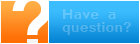Email Password Protected Recipient Slips
eForms Enterprise includes the ability to email individual recipient slips as password protected PDF files. Note that Canadian privacy legislation requires explicit recipient consent prior to distributing recipient slips by email. Recipient slip PDFs should also be password protected to protect the recipient's personal information from unauthorized use.
Here's how to do that:
- The recipient slips to be emailed must be created as PDF files first; watch this QuickHelps video for details: Create Individual recipient Slip PDFs
- Open the EMAIL SLIPS DIALOG - REPORTS - EMAIL SLIPS
- Select the companies to include in the email
- Select the return type to email; only one return type can be emailed at a time
- Select the recipients of the emailed slips
- Enter the email subject, body & 2nd attatchment (if included); the body may be formatted as desired with the built-in HTML editor. Click on "Save Options" to save the settings
- Click on "SMTP Setup" to enter the "SMTP Server Settings and Email Sending Rate" dialog. These settings are necessary to allow the emails to be sent and control the sending rate; you may wish to contact your IT dep't or internal computer expert for assistance
- Click on "Test Settings" to send a test message to a specified email address
- Click on "Save Settings" in the "SMTP" section to to save the SMTP settings
- Click on "Save Settings" in the "Email Sending Rate" section to to save the sending rate settings
- Once your settings are complete, click on "Send a Test Email" to send a test email to the reply address entered in the "SMTP Setup" dialog
- If everything is in order, click on "Send" to send the emails
And you're finished!
Here at AvanTax eForms, we are dedicated to a standard of exemplary customer service. Being in the business for over 30 years has taught us that customers want informative, effective and friendly service that caters to their immediate needs.
Support is avaliable all year round. We're committed to answering your questions promptly and courteously, so if you get our voice-mail, leave a detailed message, including contact information and we'll call you back as soon as we can.
If that sounds like something you might need, give us a call:
English Technical Support
800 268 3211 (option 1)
(click only when instructed)
Soutien technique en français
800 268 3211 (option 2)
( cliquez uniquement sur instructions )
How to Save Data to 'The Cloud'
How to Enter and Edit Slip & Summary Data
How to Prepare T2202 & T4A Forms for Students
How to Use Google's Two-Factor Authentication When Emailing Slips
How to Use Microsoft's Two-Factor Authentication When Emailing Slips
How to Adjust CPP/QPP, EI/AC, & PPIP/QPIP Data
How to Prepare Additional CRA Tax Slips
How to Prepare Amended or Cancelled Tax Slips