How to Move a Database to Another Computer
At some point you'll be given a new computer and you realize you've got to bring your eForms data over from your old computer to your new one.
Here's how you can move your eForms database with a minimum of trouble:
If You Have Access to Your Old Computer:
- Start eForms on your old computer
- Use the HELP > DIAGNOSTICS AND FILE LOCATIONS menu to open eForms' diagnostics dialog
- Your last used database is displayed on Line 1
- If the database is on your old computer you will need to copy it to your new computer or to a network resource, then on your new computer use eForms' FILE > OPEN DATABASE menu to browse to and open the database; if the database is already on a network resource then you can open it directly from your new computer without copying it first
- If the database is on a network share use eForms' FILE > OPEN DATABASE menu on your new computer to open the database from its network location
If You Do Not Have Access to Your Old Computer:
- eForms' databases are in the format filename.T##N, where ## is the two digit year for which the database contains data
- Search available backups and/or network locations for files with the appropriate T**N characters; eForms includes a search option under the TOOLS > FIND DATABASES menu and your system administrator may have a good idea of where to begin your search
- If a database is found, you can either:
- Copy the database to your new computer and use eForms' FILE > OPEN DATABASE menu to open the database from its location on your new computer; or
- If the database is on a network share use eForms' FILE > OPEN DATABASE menu on your new computer to open the database from its network location
And you're finished!
"I just have to tell you how great it is to work with a company that has such a good support team, it is a joy to talk to someone who knows the product and wants to help us make it work."
Here at AvanTax eForms, we are dedicated to a standard of exemplary customer service. Being in the buisness for over 30 years has taught us that customers want informative, effective and friendly service that caters to their immediate needs.
Support is avaliable all year round. We're committed to answering your questions promptly and courteously, so if you get our voice-mail, leave a detailed message, including contact information and we'll call you back as soon as we can.
If that sounds like something you might need, give us a call:
English Technical Support
Toll-free: 800 268 3211
Fax: 416 495 0044
Email: Support@AvanTax.ca
Live chat:
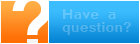
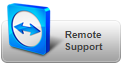
Click only when instructed
Soutien technique en français
Télécopieur : 514-499-9669
Courriel : SoutienTechnique@AvanTax.ca
Clavardage en direct :


Cliquez uniquement sur instructions
How to move a database to another computer
How to Save Data to 'The Cloud'
How to use Google's Two-Factor Authentication when emailing slips
How to use Microsoft's Two-Factor Authentication when emailing slips
How to Import Data from Excel (Video)
How to Enter and Edit Slip & Summary Data (Video)
How to Submit a Previous Year's XML File to CRA
How to Prepare Additional CRA Tax Slips