How to Resolve eForms not Starting
Under some circumstances you may find that eForms shows its splash screen and then stops, perhaps displaying an ambiguous error message. You (or your IT people) may, in opening Windows' Event Viewer to diagnose the problem, see that eForms has stopped working due to a .NET issue.
Here are some tips on how to resolve this error:
WARNING - The solutions below have come out of our own experience and require a certain level of expertise; we do not recommend that you try them without consulting your firm's IT specialist or system administrator.
CONFIRM THAT THE .NET FRAMEWORK IS PROPERLY INSTALLED:
All versions of eForms require that .NET Framework be installed in order to run. You can quickly determine if the appropriate .NET Framework is installed by doing the following:
- Click on "PROGRAMS AND FEATURES" in Windows' CONTROL PANEL
- Select "TURN WINDOWS FEATURES ON OR OFF" from the sidebar
- Expand the .NET Framework items at the top of the list
- Confirm that the following options are selected:
- eForms from 2022 on - .NET FRAMEWORK 4.8
- eForms from 2015 to 2021 - .NET FRAMEWORK 4.0
- eForms from 2015 - .NET FRAMEWORK 3.5
- as well as these sub-items:
- ASP.NET 4.X
- WCF SERVICES
- TCP PORT SHARING
CONFIRM THAT YOUR ANTIVIRUS SOFTWARE ISN'T CAUSING THE PROBLEM:
Some antivirus applications (Avast and AVG, for example) are known to interfere with other applications; you can test if this is the case by temporarily disabling your antivirus application and trying to start eForms. If eForms starts then your antivirus application is causing a problem which can only be resolved by removing or replacing that antivirus application. If you're using Windows 10 you already have Microsoft's state-of-the-art antivirus protection on your computer and it will automatically activate when Windows detects that no other antivirus program is active.
And you're finished!
"I just have to tell you how great it is to work with a company that has such a good support team, it is a joy to talk to someone who knows the product and wants to help us make it work."
Here at AvanTax eForms, we are dedicated to a standard of exemplary customer service. Being in the buisness for over 30 years has taught us that customers want informative, effective and friendly service that caters to their immediate needs.
Support is avaliable all year round. We're committed to answering your questions promptly and courteously, so if you get our voice-mail, leave a detailed message, including contact information and we'll call you back as soon as we can.
If that sounds like something you might need, give us a call:
English Technical Support
Toll-free: 800 268 3211
Fax: 416 495 0044
Email: Support@AvanTax.ca
Live chat:
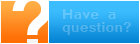
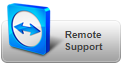
Click only when instructed
Soutien technique en français
Télécopieur : 514-499-9669
Courriel : SoutienTechnique@AvanTax.ca
Clavardage en direct :


Cliquez uniquement sur instructions
How to move a database to another computer
How to Save Data to 'The Cloud'
How to use Google's Two-Factor Authentication when emailing slips
How to use Microsoft's Two-Factor Authentication when emailing slips
How to Import Data from Excel (Video)
How to Enter and Edit Slip & Summary Data (Video)
How to Submit a Previous Year's XML File to CRA
How to Prepare Additional CRA Tax Slips