The Forms Menu will not be activated until a company has been entered (using the Company menu).

Forms Menu
The Forms Menu is used to access the various data entry screens for each slip. Forms that have not been enabled or are not available in your eForms version will not appear in the Forms Menu. Clicking on a form will display the data entry screen for that form.
CRA Forms - Opens a sub-menu of all CRA forms configured in the current database
Revenu Québec Forms - Opens a sub-menu of all Revenu Québec forms configured in the current database
Forms Centre - Opens a dialog providing centralized access to CRA & Revenu Québec forms configured in the current database
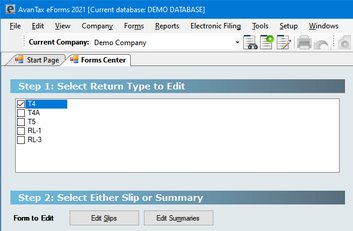
More - Select this item to display the Configure Database dialogue in which forms can be enabled and/or disabled in the current database
Forms available from the Forms Menu are dependant on the version of eForms that has been installed; refer to About eForms for a list of forms available in each version.