Registering AvanTax eForms
The registration screen will be displayed each time you start eForms until you enter an authorization code. eForms can be used in demo mode by clicking on the Start button without entering an authorization code. You will not be able to produce a return, import data or perform other advanced options until an authorization code has been entered, but most other aspect of eForms will function mormally and all data entered in demo mode will still be available on authorization. An authorization code must be entered before full functionality can be enjoyed.
You will receive your authorization code by one of the following methods:
- The authorization code will be displayed in your Internet browser and emailed to you after successful completion of your order at our nline Store
- The authorization code will be included in the product packaging if shipment has been requested
Once you have entered your authorization code, you can click on the OK button on the registration screen to begin using eForms; you will see the name of the license holder displayed on the Start Page and on various reports.
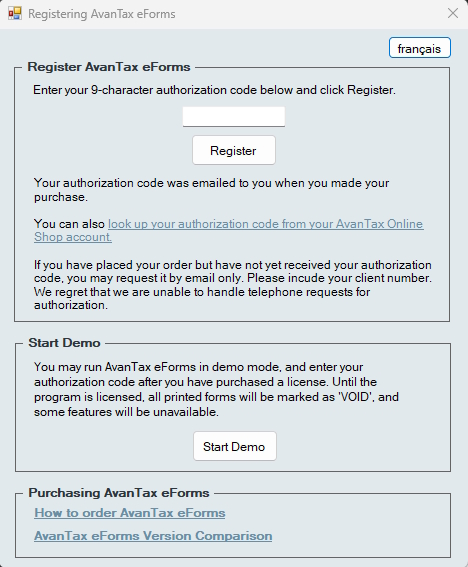
Authorization codes issued for the current and all previous program releases can be found by clicking the “Look up your authorization code” button on this screen or by viewing your Client Profile at our onine store.
AvanTax eForms is copyright (c) 1987-2025 by ELM Computer Systems Inc. Refer to our License Agreement for full details of the agreement between ELM Computer Systems Inc. and users of the AvanTax eForms software.