Submitting a Data Subset
On occasion, you may need to submit or print a subset of your dataset. To do this:
- Enter the information for the Additional slips as required (per above)
- Open the Advanced Tab for each slip to be processed
- Indicate the slips to be included in the report:
- Using eForms Free, eForms Lite, eForms Basic or eForms Standard:
- Check the box marked “Check to select this slip for special electronic filing” to include this slip in your electronic submission (XML file), this box will be cleared for each slip once the XML file has been created
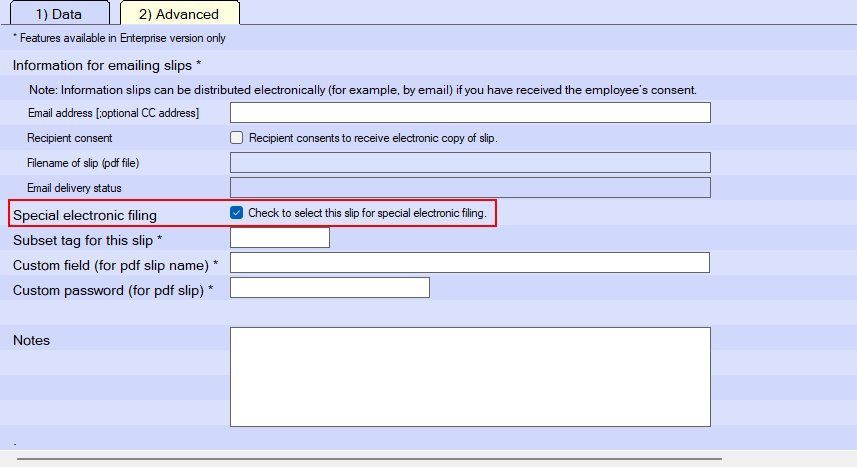
Special electronic filing - Data Entry
- Check the box marked “Only process slips that are selected on the Advanced tab” on the Electronic Filing page for the appropriate slip type.
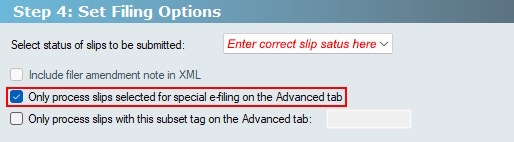
Special electronic filing - XML
- Check the box marked “Check to select this slip for special electronic filing” to include this slip in your electronic submission (XML file), this box will be cleared for each slip once the XML file has been created
- Using eForms Enterprise>:
- Enter unique text in the box marked “Subset tag for this slip” to include this slip in your electronic submission (XML file)
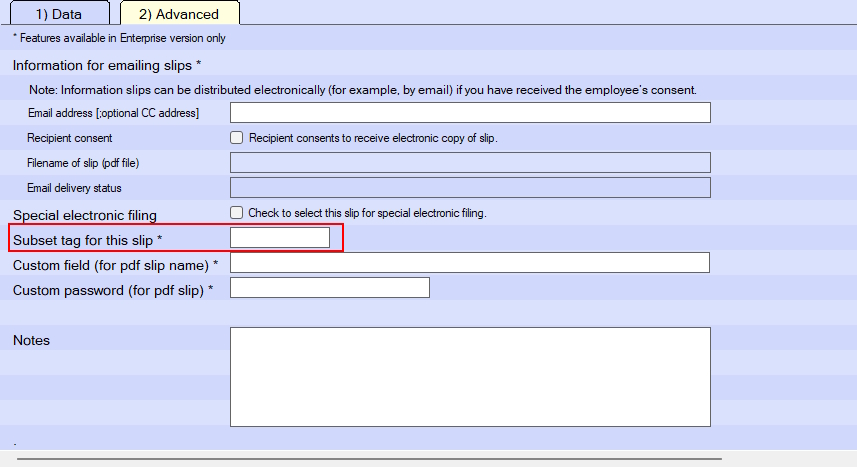
Subset Tag - Data Entry
- Enter this same text in the box marked “Only process slips with this subset tag on the Advanced tab” on the Electronic Filing page for the appropriate slip type
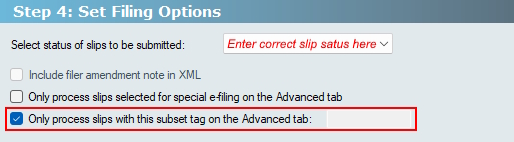
Subset Tag - XML
- Enter unique text in the box marked “Subset tag for this slip” to include this slip in your electronic submission (XML file)
- Using eForms Free, eForms Lite, eForms Basic or eForms Standard:
- Process the return; select “Original” as the status of slips to include only the slips selected above in the submission
- Using eForms Free, eForms Lite, eForms Basic or eForms Standard: Print each slip individually from its data entry screen
- Using eForms Enterprise: Print the slips from the Printing Slips page after specifying the subset tag for the slips to be printed