Purchasing AvanTax eForms
eForms may be purchased at any time from our Online Store.
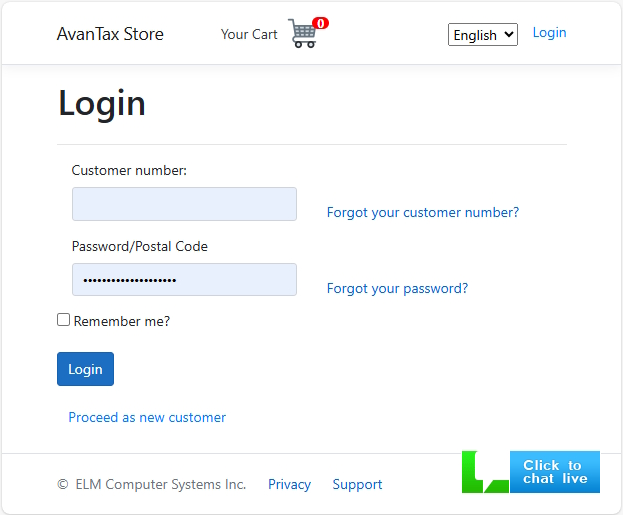
To log on to the Store, enter your customer number and password. By default, your password will be your postal code, unless one of your team has changed it or your office has been moved.
As you process your order, you will be able to update your contact information as desired. We recommend that this information be kept up-to-date as we will make use of it when announcing program updates and/or bug fixes.
Upon completing your order, the Store will display a page with your order confirmation and authorization code, as well as a link to download AvanTax eForms. An email with this information will also be sent to any email address associated with your account. You must enter the authorization code to activate the features of the eForms version that you purchsed; eForms will function as a Demo until you enter the authorization code.
We publish five versions of AvanTax eForms to suit the needs of any organization, regardless of size:
- eForms Enterprise @ $895
- eForms Standard @ $685
- eForms Basic @ $475
- eForms Lite @ $125
- eForms Free @ $0
A version comparison chart for all eForms versions is on the Version Comparison page of the eForms website.