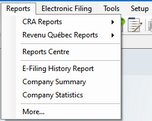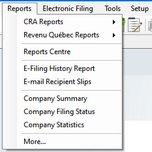The Reports Menu will not be activated until a company has been entered (using the Company menu).
Reports Menu (Lite, Basic & Standard) |
Reports Menu (Enterprise) |
CRA Reports - Opens a reports sub-menu for all CRA forms configured in the current database and the Validation Report to check CRA data for errors
Revenu Québec Reports - Opens a reports sub-menu for all Revenu Québec forms configured in the current database and the Validation Report to check Revenu Québec data for errors
Reports Centre - Opens a dialog providing centralized access to reports for CRA & Revenu Québec forms configured in the current database with available reports changing with the selected return
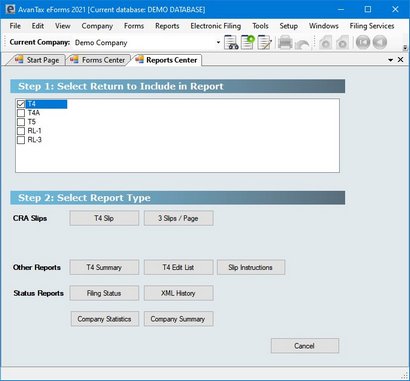
E-Filing History Report - Opens the Electronic Filing History Report to show return types that have been electronically filed
E-mail Recipient Slips (Enterprise) - Email recipient copies to recipient's email address
Company Summary (Basic, Standard & Enterprise) - Validates data against the CRA schema prior to electronic filing
Company Filing Status (Enterprise) - Opens the Filing Status window by which the filing status of information returns for any company can be reported
Company Statistics - Reports the number of companies, slips of each type per company and the average number of slips per company
More - Select this item to display the Configure Database dialogue which will allow you to enable & disable forms within the current database
Forms available from the Reports Menu are dependant on the version of eForms that has been installed; refer to About eForms for a list of forms available in each version.