MENU: SETUP > USER SETTINGS > Tab 4
The Electronic Filing page contains information required by eForms to submit electronic returns. See Electronic Filing Preparation for further information regarding electronic filing.
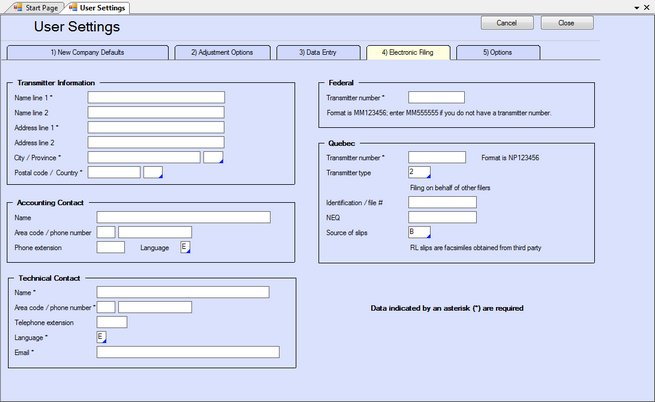
You are not required to submit a test file to CRA or Revenu Québec before submitting an electronic return as ELM Computer Systems has already obtained approval for the electronic return on your behalf.
NOTE: All data fields indicated by an asterisk (*) are required in order to submit an XML file to CRA or Revenu Québec.
Transmitter Information
Enter the information for the company that will be submitting the electronic return; not the company for whom the electronic return has been prepared (unless they are the same company). Note: Do not enter any information pertaining to ELM Computer Systems in this section as we cannot help the CRA or Revenu Québec with any questions regarding the return.
Accounting Contact
Enter name and contact information for the person answering accounting inquiries for electronic returns. Do not use ELM Computer Systems as the Accounting Contact.
Technical Contact
Enter name and contact information for the person answering technical inquiries for electronic returns. Do not use ELM Computer Systems as the Technical Contact.
Transmitter Number
You must provide the Transmitter Account Number and/or the Transmitter Rep ID.
Quebec Transmitter Number
The Quebec Transmitter Number is supplied by the Revenu Québec and is in the format:
NPnnnnnn ("NP" followed by six numeric characters)
There is no default transmitter that can be used if you have not yet been assigned a Transmitter Number by the Revenu Québec.
If you have filed electronically in the past the Revenu Québec will have issued you a Transmitter Number for use in subsequent years. To find your Transmitter Number (if it is not recorded on the Transmitter Information page of the 2024 eForms) you must contact Revenu Québec.
Test
This button allows you to test the connection for submitting XML directly to Revenu Québec.
Quebec Transmitter Type
Enter the type of transmitter you are in this field; the acceptable options are:
1 - You will be transmitting an electronic file to the Revenu Québec on behalf of yourself
2 - You will be transmitting an electronic file to the Revenu Québec on behalf of other filers (this is the default value)
3 - You will be transmitting an electronic file to the Revenu Québec on behalf of yourself and on behalf of other filers
Identification / File #
Enter the identification number given to you by the Revenu Québec.
NEQ
Enter the NEQ number issued to you by the Revenu Québec.
Source of Slips
Enter the appropriate code identifying the source of the slip data included in the submission to the Revenu Québec. Valid codes are:
A - RL slips were obtained from Revenu Québec
B - RL slips are facsimiles obtained from a third party (this is the default value)
C - RL slips are facsimiles produced by the transmitter
D - RL slips are any combination of types A, B or C