Options
From the Home Screen use: User Setup > User Settings > Options
From the Menu use: Setup > User Settings > Options
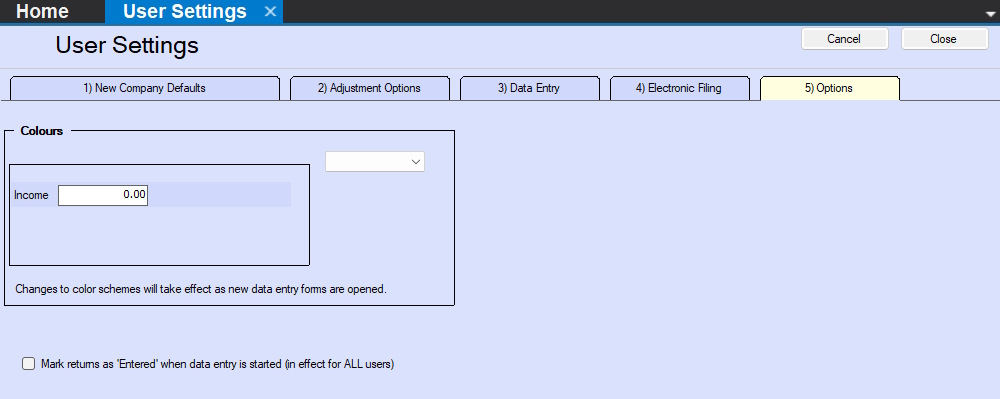
User Settings - Options
Use the Options page to personalize your eForms display settings.
Toolbar Icon Size - Set to small, medium, large, or very large as desired; the icon pixel sizes are listed beside each option
Colours - Select a predefined colour scheme from the list, a preview of the colour scheme will be displayed for your review. Selecting CUSTOM allows you to select background and band colours by clicking on the appropriate boxes and selecting from the colours displayed
Mark returns as ‘Entered’ when data entry is started (in effect for ALL users) - Sets the company filing status to ‘Entered’ when data is entered into ANY slip or summary form for that company