Repair a Data File
From the Home Screen use: Tools > More > Repair data file
From the Menu use: File > Repair Data File
The data file repair routine compacts data files to save space and recovers from certain types of file corruption. However, situations such as physical damage to the data storage media (hard drive or disks) or accidentally deleting files cannot be fixed by data file repair routine.
WARNING: IN NO CASE SHOULD YOU RELY SOLELY ON DATA FILE REPAIR TO PROTECT YOUR DATA FROM ACCIDENTAL DAMAGE, LOSS OR CORRUPTION. YOU ARE RESPONSIBLE FOR ENSURING THAT BACKUPS OF YOUR DATA ARE MADE ON A REGULAR, SYSTEMATIC BASIS.
Refer to the Backup and Restore section for instructions on how to back up and restore your data files.
When to repair a data file
eForms regularly checks the validity of its files and will report any corruption found. This could occur if your computer has shut down without exiting eForms, such as in a power failure. If you run out of disk space you may also experience some problems with the data, in which case you should increase disk space before proceeding with the data file repair.
If you get an error message about a corrupted data file, you should use Repair Data File to attempt to correct the damage. Before using this tool we recommend that you make a backup copy of your data file and ensure that no other users have that data file in use.
Use one of the options at the top of this page to open the data file repair tool.
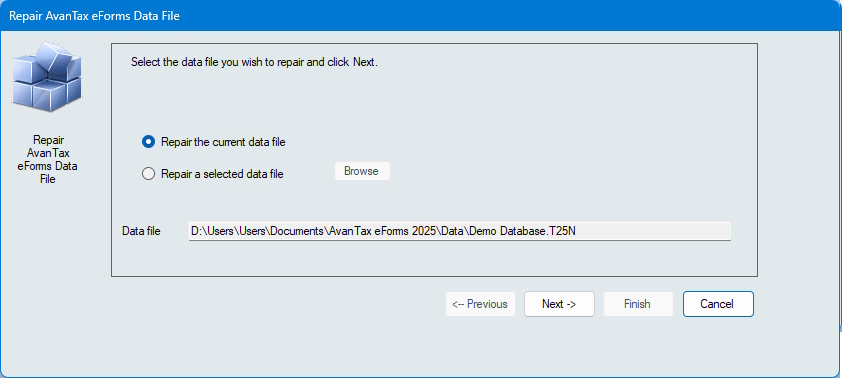
Repair the current data file - Choose this option to repair the current data file.
Repair a selected data file - Choose this option to to select a different data file to repair. You can use the Browse button to browse your system for the data file to repair.
Data file - Confirm the name of data file to be repaired.
You will be prompted to make a backup of the data file to be repaired; the backup is optional but highly recommended. You will be informed when the repair is complete (any data that cannot be repaired will be discarded), you can then open the data file again and continue as usual.