Event Viewer
Event Viewer is an advanced feature available in eForms Enterprise only
From the Home Screen use: Tools > Event viewer
From the Menu use: File > Tools > Event Viewer
The Event Viewer provides an administrator with the tools necessary to prepare detailed reports on significant events occurring during the use of eForms Enterprise. It is intended to serve as an aid to data entry analysis and can also assist in forensic analysis of system performance and usage.
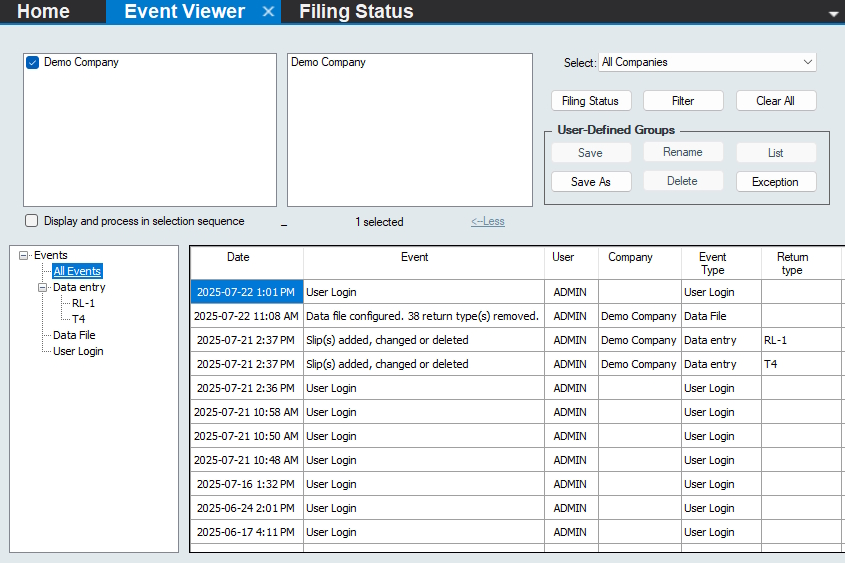
Refer to the section Company Selection section for details on selecting companies to include in this report.
Selecting any item from the column on the left will display all events recorded for that item for all selected companies in the column on the right.
Note: In situations where both English and French are (or have been) used as the default language of the eForms you may notice that English and French events could be interspersed with each other. This is normal and is dependant on the language in use at the time the entry was made.