Selecting a Company
Does not apply to eForms Free, this version of eForms is limited to a single company.
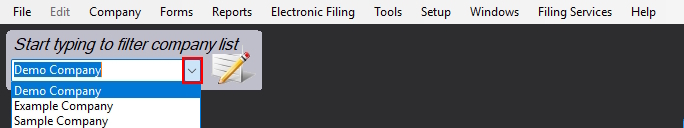
Selecting a Company
You can select a specific company from any company entered into an eForms Lite (5 max.), eForms Basic, eForms Standard or eForms Enterprise data file by one of the following methods:
- Click on the down-arrow icon; shown below and highlighted in the image above

to display a list of all companies entered into the current data file; clicking on any company in the list will select it as the current company and that company’s name will now appear in the company box - With your mouse, highlight the name of the current company (“Demo Company”, blue in the image above) and start typing, eForms will display a list of companies that contain the typed characters; clicking on any company in the list will select it as the current company and that company’s name will now appear in the company box
Last updated on