Manage Companies / Employers
From the Home Screen use: 2. Companies > Manage companies
From the Menu use: File > Company > Manage companies
The most frequently used company management tools are located on the Manage Companies screen. Less frequently used company managmement tools can be found in the Company menu
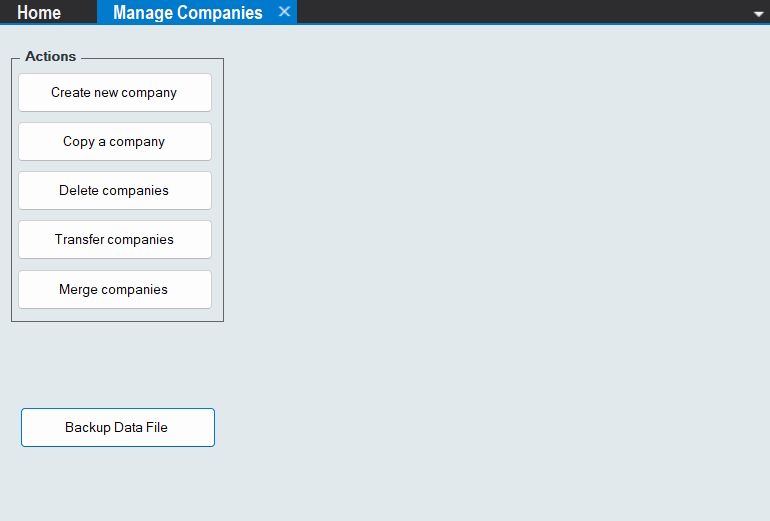
Create new company - Create a new company within the current data file
Copy a company - Copy a company within the current data file
Delete a company - Permanently delete companies from the current data file
Transfer a company - Transfer companies from one data file to another
Merge companies - Merge two companies into a new third company
Backup data file - Make a backup of the current data file
Last updated on