Deleting Companies
From the Home Screen use: 2. Companies > Manage companies > Delete companies
From the Menu use: File > Company > Manage companies > Delete companies
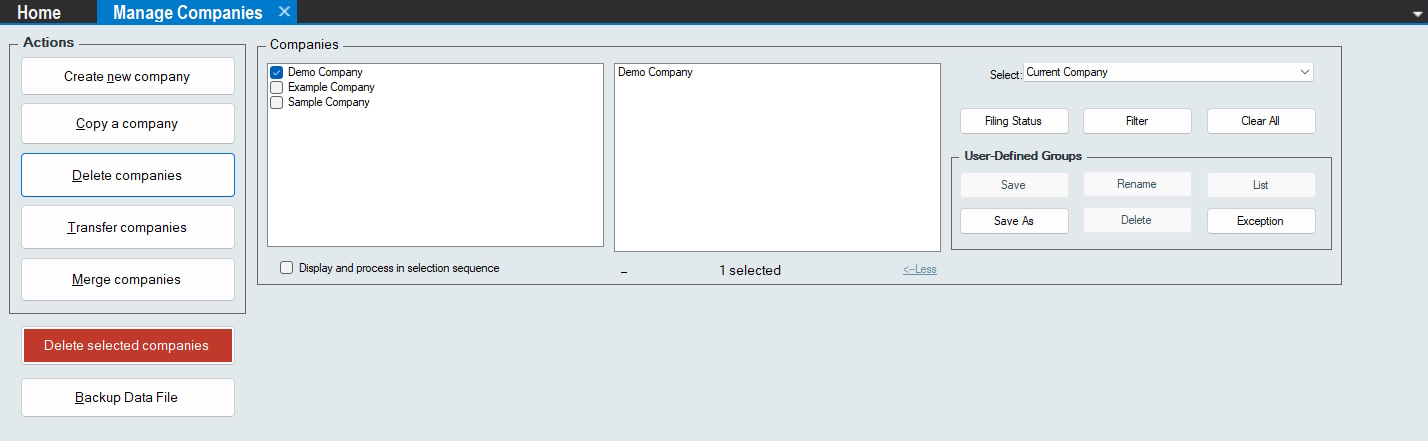
AvanTax eForms allows you to delete companies globally; use the Company Selection dialog to select the companies to be deleted. NOTE: Deleting companies is permanent! Once companies have been deleted, they cannot be reovered unless you have made a recent backup.
Select the companies to be deleted, then press the red “Delete selected companies” button to delete the companies from the current data file.
Changes made using this tool cannot be undone unless you use “Backup Data File” to create a backup before proceeding.
Last updated on