Help can be accessed from the Help menu or by pressing the [F1] key. Selecting Contents or Search opens the help system to the Contents or Search tabs respectively. As a registered user of the 2025 version of eForms, you are entitled to contact us for technical assistance at no additional cost. Since we are also highly qualified IT specialists, we will be able to help you resolve any problem you may have. Please refer to the Technical Support section for our contact information.
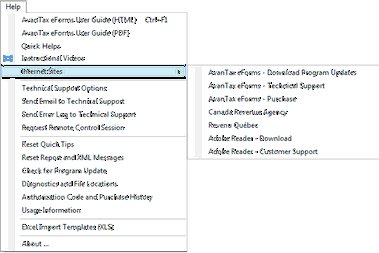
AvanTax eForms User Guide (HTML) - Opens your Internet browser to display searchable help.
AvanTax eForms User Guide (PDF) - Displays the PDF User Guide that was installed with eForms
Quick Helps - Opens your Internet browser to display one-page answers to the most frequently asked questions
Instructional Videos - Opens your Internet browser to view the training videos on our website
Internet Sites - Lists a selection of product and tax related websites
| • | AvanTax eForms - Download Program Updates: Download eForms updates from the eForms website (www.AvanTax.ca/eForms) |
| • | AvanTax eForms - Technical Support: Displays eForms technical support contact information |
| • | AvanTax eForms - Purchase: Opens your Internet browser to our online store (for those using the demo eForms) |
| • | Canada Revenue Agency: Open the Canada Revenue Agency website |
| • | Revenu Québec: Open the Revenu Québec website |
| • | Adobe Reader - Download: Download Adobe Reader from the Adobe website (required to read PDF reports generated by eForms) |
| • | Adobe Reader - Customer Support: Displays Adobe Reader technical support contact information |
Technical Support Options - Opens the Technical Support page on our website to display technical support and contact information
Send Email to Technical Support - Sends an email to eForms technical support (including: Program version, Username, Authorization Code, Program Installation Path and Current Database), you must be connected to the Internet for the email to be sent
Send Error Log to Technical Support - Sends an error log to eForms technical support
Request Remote Control Session - Allows technical support to access your computer to resolve a problem
Reset Quick Tips - Restores pop-up help settings to display pop-up help where applicable
Reset Report and XML Messages - Resets all messages to display all confirmation messages where applicable
Check For Program Update - Checks the eForms website (www.AvanTax.ca/eForms) if an update has been posted and prompts for download & installation if an update is found
Diagnostics and File Locations - Displays the locations of data, import, output, settings and system files; noting folders where users have access rights insufficient to allow eForms to operate properly
Authorization Code and Purchase History - Opens your account at our secure web store to display your authorization codes for each purchase of eForms / T4 TimeSaver
Usage Information - Provides the option to send program usage information to the development team to help improve eForms
Excel Import Templates (XLSX) - Opens the included templates for data import (Standard & Enterprise)
About - Displays current status of eForms (including: Program version and release date, Authorization Code, Program Installation Path and Current Database)