MENU: TOOLS > CREATE SLIPS FROM ANOTHER TYPE
Currently under development
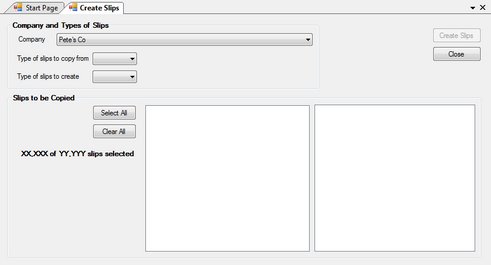
The Create Slips from Another Type function is used to create slips of one type (ie: T5) from already existing slips of another type (ie: T4). Use this function to rapidly create slips in situation where various slip types share an identical or nearly identical set of recipients. Slips of another type can only be created within a single company; you cannot copy slip information from one company into another company.
Company
Specify the company within which to create the new slips from slips already existing within that company.
Type of slips to copy from
Use the drop-down box to select the type of already existing slip containing the data to be copied.
Type of slips to create
Use the drop-down box to select the type of slip to create from the existing data.
Slips to be Copied
Use the Select All button to select all slips of the type to be copied or select slips individually. You can use the Clear All button to clear your selection and start over.
Once the correct slips have been selected you can use the Create Slips button to create the new slips from the selected slips.