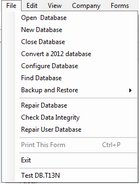File Menu (Lite, Basic & Standard) |
File Menu (Enterprise) |
Open Database - Opens an existing 2024 or 2025 eForms database (if you are opening a 2024 eForms database the Convert Databases dialogue will be displayed)
New Database - Creates a new eForms database
Close Database - Closes the currently open database
Convert a 2024 Database - Opens the database conversion tool to convert a 2024 database
Configure Database - Opens the Configure Database dialogue and allows the user to select the returns to be included in the current database; deselecting unused returns can speed up various file operations
Find Database - Locate a database when its location has been "forgotten"
Backup and Restore - Opens a sub-menu by which you can backup or restore a database
Repair Database - Checks currently open (or a selected) database and repairs any damage
Check Data Integrity - Checks integrity of data in currently open database (does not validate the accuracy of entered data)
Repair User Database - Checks database storing user information (user name, session status & etc.) and repairs any damage
Event Viewer (Enterprise) - Allows the system administrator to view data events of the system
Print This Form / CTRL + P - Sends currently open form to the default printer
Exit - Closes all open forms and dialogues and exits eForms
The names of the most recently used databases are shown below the Exit item of the File menu; the name of the current database is shown beside "eForms 2025" in the program's title bar.